In a world that moves fast, waiting on dashboards or backlogged analysts just doesn’t cut it. Yet many still rely on static dashboards, fragmented tools, or general-purpose AI chatbots that can’t truly analyze business data.
Let’s explore what separates an AI assistant from a real AI analyst, and why it matters for your bottom line.
What’s the Difference Between an AI Assistant and an AI Analyst?
AI assistants are designed to help with simple tasks like summarizing reports or fetching predefined KPIs. They may be powered by LLMs like ChatGPT, GPT-4, or Bard, providing conversational answers and insights.
However, these assistants often lack structured methodology, data validation, and consistency.
In practice, an AI assistant might answer your question based on documentation or static dashboards without checking the underlying data or your unique schema. They can’t validate logic, and they definitely don’t know if the KPI they just cited is up to date.
Most importantly, AI Assistants are not geared for helping you achieve your business goals, making them more suitable for important yet siloed tasks such as updating calendars, scheduling messages, and collating notes from various meetings.
An AI analyst, on the other hand, mimics the thinking of a trained human data analyst. It understands your business question, translates it into a structured analysis plan, queries live data directly, and delivers executive-ready insights and strategic recommendations.
In effect, an AI analyst, like Enola, follows the steps a senior data analyst would take as a member of your team. For every question, Enola applies data modelling and statistical analysis behind the scenes to ensure accurate, actionable results.
We built Enola, a Super-Analyst, to deliver intelligent decisions, not just answers. This happens because Enola can:
- Understand business questions – parse the intent and context in plain language.
- Form structured analysis plans – break down the question into a methodical approach.
- Query live data directly – generate and refine SQL queries on-the-fly for your data warehouse.
- Generate and refine code/SQL – automatically write and test queries across BigQuery, Snowflake, Redshift, Azure SQL, etc.
- Deliver executive-ready insights and recommendations – provide narratives, root causes, and strategic next steps, not just raw numbers.
Why Traditional BI and AI Assistants Still Fail Business Teams
If you’ve used traditional BI and reporting tools, you know the drill: endless dashboards (often siloed) that are often out of sync, delayed reports, and tickets piling up with the data team.
In practice, this looks like:
- Overloaded data teams swamped with requests: Analysts spend more time on one-off reports and data wrangling than on actual analysis.
- Leaders waiting days (or weeks) for insights: Decision-makers can’t get answers when they need them, slowing down strategy.
- Teams relying on gut feel: Without timely data, people make guesses or rely on intuition.
- Data inconsistencies: Different reports and dashboards have conflicting numbers, eroding trust.
Most AI assistants rely on language models to “guess” answers based on documentation or dashboards. They don’t query live data. They don’t know your schema. They can’t validate logic. And they definitely don’t know if the KPI they just cited is up to date.
Even when connected to a BI tool, assistants rarely go deeper than surface summaries. They’re reactive, limited, and generic. Worse, they hallucinate, and that can lead to business decisions made on fiction, not fact.
While AI assistants may seem like a quick fix, they can often generate “plausible-sounding” responses that lack context, or even hallucinate answers. See Aryng’s take on why AI agents alone won’t work for your business.
The Confusion: AI Assistant vs AI Analyst
Today’s AI-hyped market is full of confusion. Many platforms market themselves as “AI-powered analytics,” but most fall into the AI assistant, AI chatbot, or AI copilot category.
They might auto-suggest queries, summarize existing dashboards, or autocomplete filters, think of them as glorified metric search boxes or enhanced Looker/Tableau chatbots. They require a data-savvy user to ask the right questions, and they never truly drive new analysis on their own.
An AI Super-Analyst like Enola? That’s different.
An AI analyst goes far beyond simple Q&A. It applies a rigorous analysis framework, runs actual statistical analysis or machine learning models, explores alternative hypotheses, pinpoints root causes, and delivers business-ready insights.
It automates tasks like cohort analysis, trend detection, and driver-based analytics. An AI Analyst’s purpose is not to help you navigate a dashboard but to automate the entire analyst workflow.
So how do they compare?
Below is a quick feature comparison between a typical AI assistant and an AI analyst:
| Features | AI Analyst (like Enola) | AI Assistant |
| Speed to Insight | Lightning-fast: answers in seconds (ask and get)—no waiting. | Instant text output, but needs prompt engineering to extract data meaning. |
| Ease of Use | Instant insights. True English Q&A with context-aware conversation. Zero setup beyond warehouse connection—start querying in minutes. | Easy to use, excels at conversation, but lacks direct warehouse data access.Data integration requires extra work, and doesn’t always work. |
| Analyst Dependency | Low: business users self-serve with BADIR™ backing (analysts freed). | High: users must train LLMs, verify responses, and correct hallucinations. |
| Business-Goal Alignment & Accuracy | Enterprise-grade trust: Built on the BADIR™ framework, always aligned to business objectives. Delivers warehouse-native, goal-first insights with near-zero hallucinations. | Unreliable analysis: Generic or exploratory outputs, no alignment to business objectives, no structured method like BADIR™, and high risk of hallucinations. |
| Data Security | 100% secure: no data movement, no copying, no storage—queries run in place. | Questionable: requires data upload or API access, often external storage. |
| Cross-Team Adaptability | Universal: one interface for marketing, sales, finance, product—everyone speaks the same language. | Generic: works for any team in theory, but no built-in business modules. |
In short, an AI assistant supports a data-savvy user by augmenting basic tasks.
An AI analyst, however, becomes the analyst for business users, guiding them through a data-driven decision process.
What an AI Analyst Like Enola Does Differently
We built Enola as an AI Super-Analyst, not just another AI chatbot.
She connects directly to your cloud data warehouse and turns any business question into a structured, real-time analysis.
It’s like giving every business user a senior data analyst at one-click. Here’s what sets Enola apart:
Instant Data Connectivity:
Whether your data lives in Snowflake, BigQuery, Redshift, Azure SQL, or Databricks, Enola plugs in via secure connections. She scans your database metadata to auto-build a semantic layer and data catalog. No manual modelling or data prep needed. She even works across any SQL dialect.
BADIR™–Driven Thinking:
Behind the scenes, Enola follows our BADIR™ methodology , a proven five-step process (Business question, Analysis plan, Data collection, Insights, Recommendations) used in millions of dollars of consulting projects (Aryng’s proprietary framework). Every question triggers a plan→data→analysis→insight journey, just as a seasoned analyst would do.
Automated SQL and Deep Analysis:
Enola’s multi-agent AI pipeline generates and refines SQL queries on-the-fly. The pipeline (with 9 specialized AI nodes) handles SQL generation, query execution, data cleansing, statistical summarization, and report writing. This isn’t just a chatbot issuing an API call, it’s a full analytics engine working in real time.
Decision-Ready Output:
You don’t just get charts, you get an actionable intelligence package. Each answer includes a written narrative summary, key insights, root-cause analysis, and strategic recommendations tailored to your role (e.g., a CEO sees high-level trends, while a marketer sees segment analysis).
Continuous Investigation:
Enola can automatically suggest follow-up questions or deeper dives. If the first analysis reveals an anomaly, Enola might ask “Do we have more granular data on this segment?” or “Should we compare different time periods?”, and then run that analysis too.

When it comes to retaining customers, structured analysis becomes even more critical. In Aryng’s deep dive on the Customer Retention Cycle, we explore how disciplined frameworks drive lasting growth, the same rigor that Enola applies to every analysis it delivers.
Should You Use an AI Assistant or an AI Analyst?
There are scenarios where an AI assistant (or copilot) can be helpful. If you already have a mature BI setup with well-governed dashboards, semantic data models, and a data-savvy team, then adding an AI assistant might streamline routine tasks.
In that case, a simple assistant can answer quick questions from clean data.
But if you want to grow fast, and you’re dealing with:
- Changing data needs that outpace your team’s bandwidth
- Stale dashboards and siloed tools
- Decisions being made on gut feel rather than data
Then an AI assistant alone won’t cut it.
When rapid, data-driven decisions matter, you need an AI analyst. It’s about turning any question into a business impact instantly, without building a new dashboard or waiting on an analyst to script queries.
Why ROI Favors the AI Analyst
Dashboards were a step forward. AI assistants were a useful shortcut.
But AI analysts? They’re a leap into the future.
When you invest in a solution like Enola, you’re not just getting another AI chatbot, but a complete analytics engine.
Instead of waiting on weekly reports or struggling through dashboard filters, you get:
- Fast, live answers from your own data: No more stale numbers or export delays. Queries run in real time.
- Business-context-aware analysis: Enola knows the difference between a sales metric and a churn metric. She adapts her analysis to your industry and role.
- Executive-ready summaries and recommendations: You save time (and hours of interpretation) because every answer comes with a narrative of key findings and next steps.
- Scalability and efficiency: You’re freeing up analyst time and scaling insights across your organization without hiring more headcount.
- Proven methodology and tech stack: You’re backed by the BADIR™ framework and a sophisticated AI pipeline that continuously improves.
All these translate to accelerated decisions, reduced costs, and higher confidence, which are the core ingredients of ROI.
In practice, Enola helps you save countless hours of analyst time, catch opportunities faster, and avoid costly missteps that happen when data is late or misunderstood.
It’s time to shift from assistant to analyst. Time to see ROI that actually makes sense.
Want to try Enola with sample data before connecting your own? See Enola in action, try the Sandbox
Frequently Asked Questions (FAQs)
What is an AI Analyst, and how is it different from an AI Assistant?
An AI Analyst goes beyond summarizing data or answering surface-level questions. It mimics how a human analyst thinks by understanding business questions, generating structured analysis plans, querying live data, and delivering executive-ready insights.
AI Assistants, by contrast, typically offer chat-based answers without rigorous analysis, often relying on static dashboards or documentation.
How does Enola connect to my data?
Enola securely connects to your cloud data warehouse (like Snowflake, Redshift, BigQuery, Databricks, or Azure SQL) using OAuth.
Your data stays in your environment, and Enola runs real-time queries directly on it. No data duplication or movement required.
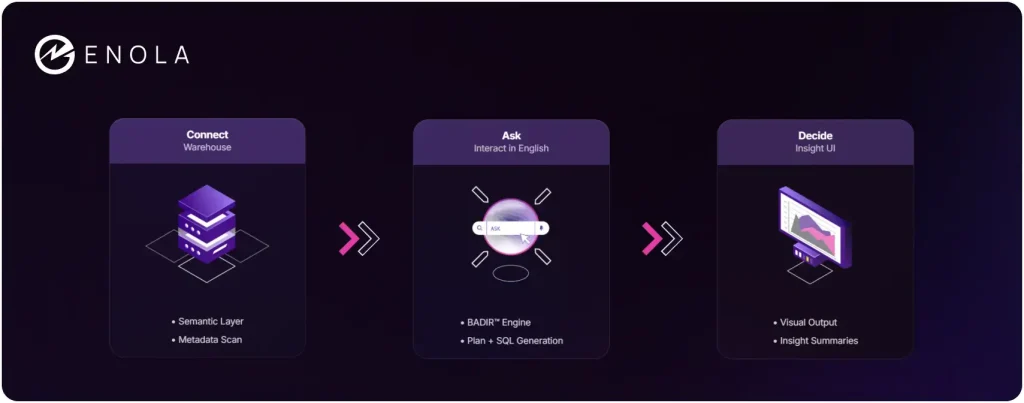
Explore more details in our Product page.
Do I need a data team to set up or use Enola?
No.
Enola is designed for business users, not just data professionals. She requires no manual modeling or SQL writing. Setup typically takes less than 15 minutes, and once connected, users can ask questions in plain English and get structured, validated answers.
Try for yourself in our Sandbox page and see Enola in action.
Can Enola really replace dashboards?
Yes.
Enola acts as your AI-powered analyst. Instead of static dashboards that require filters and manual exploration, you simply ask questions and get instant, interactive insights with narrative summaries. She replaces dashboards with smart conversations.
Check out in our About page to know why Enola was created.
How does Enola ensure data accuracy and avoid hallucinations?
Enola uses the BADIR™ methodology and a 9-step agent pipeline to ground every answer in your live data. She doesn’t guess or hallucinate results like generic LLMs. Each analysis is validated through SQL queries and schema checks before insights are delivered.
What kind of questions can I ask Enola?
You can ask complex business questions like:
- “Why did my customer churn increase last quarter?”
- “Which marketing channels are driving the most profitable customers?”
- “What’s the CAC trend by region over the last six months?”
- “Where in the funnel are we losing the most revenue?”
- “Which product features correlate with higher retention?”
- “What factors explain yesterday’s drop in conversion rate?”
Explore more details in our Product page.
How does Enola improve ROI?
Enola improves ROI by reducing decision latency, freeing analyst time, eliminating dashboard clutter, and making high-quality insights available to every team instantly. She helps businesses make faster, more confident decisions that directly impact performance.
Enola is built on our proprietary BADIR™ methodology, which has enabled Fortune 500 companies to make faster, more effective decisions with Data-to-Decisions framework.
Is Enola safe to use with sensitive business data?
Yes.
Enola is enterprise-ready with SOC 2 Type II compliance, role-based access control, and end-to-end encryption. Your data never leaves your environment, and access can be managed securely across teams.
Explore more on Product page, or try it yourself in the Sandbox to see Enola in action.
What industries or teams is Enola best suited for?
Enola is ideal for fast-growing startups, mid-size companies, and enterprise teams across functions like Product, Marketing, Finance, and Ops.
It’s especially valuable for teams without dedicated analysts or those frustrated by dashboard delays.
Explore more details in our Product page.
Can I try Enola before committing?
Absolutely.
You can explore Enola through a free interactive Sandbox or request a personalized demo with your live data.
In a demo, we can connect Enola to your own data warehouse so you see live answers to your actual business questions. Both options let you experience how Enola delivers real insights in real time with no coding or data prep needed.
